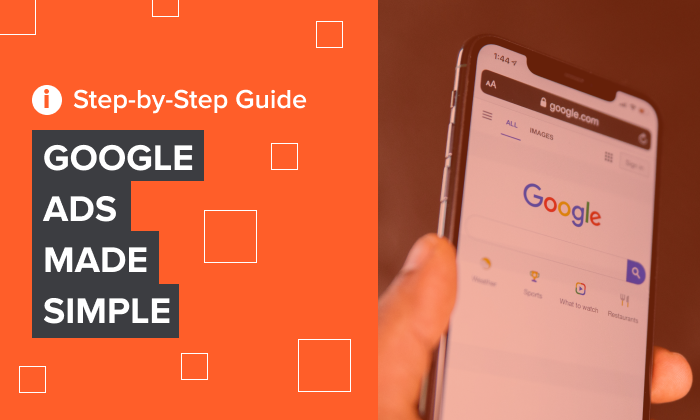Mastering Google Ads: A Step-by-Step Guide to Targeting USA/UK Traffic
Introduction
Google Ads, formerly known as Google AdWords, is one of the most powerful advertising platforms for driving targeted website traffic. When it comes to reaching audiences in the lucrative markets of the United States and the United Kingdom, mastering Google Ads is crucial. By strategically targeting USA/UK traffic, businesses can increase their visibility, attract high-quality visitors, and achieve a higher CPC (Cost Per Click) for their ad campaigns. In this comprehensive guide, we will walk you through a step-by-step process to master Google Ads and effectively target USA/UK traffic, enabling you to unlock the full potential of this advertising platform.
- Understanding Google Ads and Its Benefits
Google Ads is an online advertising platform developed by Google that allows businesses to display their ads on Google's search engine results pages (SERPs) and across its extensive network of partner websites. The platform operates on a pay-per-click (PPC) model, where advertisers bid on specific keywords to have their ads displayed to relevant users.
The benefits of using Google Ads to target USA/UK traffic include:
Precise Targeting: Google Ads offers advanced targeting options, enabling you to focus on specific regions, such as the USA and the UK, to reach your desired audience.
High Visibility: Your ads appear prominently on Google's search results pages, ensuring maximum visibility for your brand and attracting users actively searching for products or services like yours.
Instant Results: Unlike organic SEO efforts, Google Ads delivers immediate results. Your ads can start appearing on SERPs as soon as your campaigns go live.
Performance Tracking: Google Ads provides detailed analytics and performance metrics, allowing you to measure the effectiveness of your campaigns and optimize them for better results.
- Conducting Keyword Research
Keyword research is the foundation of successful Google Ads campaigns. It involves identifying the most relevant keywords and search terms that your target audience uses to find products or services like yours. For targeting USA/UK traffic, focus on keywords that align with the interests and preferences of users in these regions.
Utilize keyword research tools such as Google Keyword Planner, SEMrush, or Ahrefs to identify high-volume and high-value keywords. Consider using long-tail keywords that are more specific and have less competition. Long-tail keywords can attract more targeted traffic, leading to higher CPC and improved conversion rates.
- Creating a Structured Campaign
A well-structured Google Ads campaign is crucial for targeting USA/UK traffic effectively. Organize your campaign into specific ad groups based on related keywords and themes. This allows you to create highly relevant ad copy and landing pages for each group, improving the quality score of your ads.
For example, if you run an online clothing store, you might have ad groups for "women's dresses," "men's shirts," and "children's clothing," each with their own set of keywords and ads tailored to those products.
- Writing Compelling Ad Copy
Crafting compelling ad copy is essential to attract USA/UK audiences and increase CPC. Your ad copy should be concise, relevant, and persuasive. Include the targeted keywords in the headlines and description to make your ads more relevant to users' search queries.
Highlight unique selling points, promotions, or offers to entice users to click on your ads. Use ad extensions, such as sitelinks and callouts, to provide additional information and increase visibility on the SERPs.
- Setting Geographic Targeting
To specifically target USA/UK traffic, set up geographic targeting for your Google Ads campaigns. In the campaign settings, select the locations you want to target, such as specific cities, states, or countries. For USA targeting, you can also refine your campaign by selecting individual states or regions within the country.
Additionally, you can use the "Location of interest" option in the advanced search settings to target users who have shown interest in the USA or the UK, even if they are physically located in other regions.
- Bidding and Budgeting Strategies
Determine your bidding and budgeting strategies based on your campaign goals and the competitiveness of your targeted keywords. Google Ads offers various bidding options, including manual CPC bidding, enhanced CPC, target CPA, and target ROAS.
For USA/UK targeting, consider starting with manual CPC bidding, where you set individual bids for each keyword. Monitor the performance of your keywords and adjust bids accordingly to achieve the desired CPC and ad positions.
Regarding budgeting, set daily or monthly budgets that align with your advertising objectives. Ensure your budget allows for sufficient exposure to your target audience while managing costs effectively.
- Optimizing Landing Pages
A well-optimized landing page is crucial for converting visitors into customers. Ensure that your landing page aligns with the ad copy and keywords to maintain consistency in the user's journey. Provide relevant and valuable content that fulfills the user's intent and matches their expectations.
Use clear and compelling calls-to-action (CTAs) to encourage users to take the desired action, such as making a purchase or filling out a contact form. Optimize your landing page for fast loading speed and mobile responsiveness to improve user experience and increase conversion rates.
- Implementing Conversion Tracking
To measure the success of your Google Ads campaigns, implement conversion tracking. Conversion tracking allows you to track specific actions taken by users on your website, such as form submissions, purchases, or newsletter sign-ups. By tracking conversions, you can identify which keywords and ads are driving the most valuable traffic and optimize your campaigns accordingly.
Set up conversion tracking through Google Ads or Google Analytics, depending on your campaign objectives and the actions you